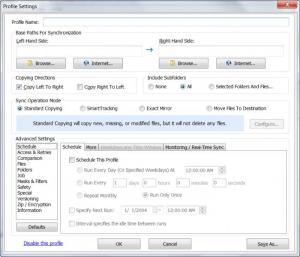Super Flexible File Synchronizer
6.03
Size: 1 KB
Downloads: 4674
Platform: Windows All
Let's say you have more than one computer and you want all your files to be the same both ways. Or maybe you are a web master who would like to have offline and online files synchronized at all times. Or you would like to have a backup copy of all your important information stored in a safe place, like a memory card or a second hard disk. Manually copying all the files would mean wasting a lot of time and effort, not to mention the fact that you would have to do this periodically. A much better solution would be using a specialized synchronization tool, like Super Flexible File Synchronizer. As the name suggests, the program can perform various synchronization tasks using various settings.
The installation process of Super Flexible File Synchronizer is no big deal and can be completed fast and easily without much intervention from the user. All that's required are a couple of mouse clicks. The program supports almost any version of the Windows operating system.
The interface of Super Flexible File Synchronizer is wizard based and only requires setting the first and the second folder for synchronizing their contents. Folders can be stored locally, on a network or FTP server. After completing this step, the user needs to configure some options regarding the copy process, like the type of files that have to be copied and the time intervals when the information should be copied. Super Flexible File Synchronizer can automatically monitor the state of all the files in both folders and it can copy files only when these are not the same in both places or can be set to start the synchronization process at a certain time.
The software also includes an advanced mode that enables the user to configure every single aspect of the synchronization process, but this should be used by more experienced users, because a lot of options are a bit difficult to understand.
Pros
It can easily synchronize files and folders using various settings. Furthermore, it features a step by step wizard that can be used even by beginners. Moreover, an advanced mode is provided for experienced users, allowing full customization of the synchronization process.
Cons
Some synchronization options seem a bit difficult to use at first. Super Flexible File Synchronizer is the perfect tool for synchronizing any type of file and folder.
Super Flexible File Synchronizer
6.03
Download
Super Flexible File Synchronizer Awards

Super Flexible File Synchronizer Editor’s Review Rating
Super Flexible File Synchronizer has been reviewed by Jerome Johnston on 09 Feb 2012. Based on the user interface, features and complexity, Findmysoft has rated Super Flexible File Synchronizer 4 out of 5 stars, naming it Excellent